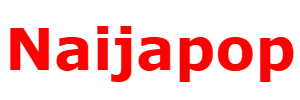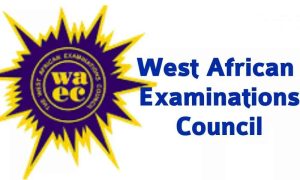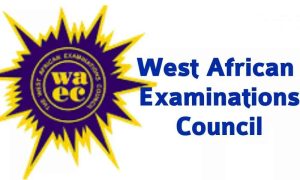
The West African Examinations Council (WAEC) is an examination board established to guide for conformance with a standard tests and certify students in West African countries. It is one of the most honourable bodies in the region for assessing academic qualifications into the University.
Below are some in-depth information you should know about WAEC:
1. The West African Examinations Council is West Africa’s foremost examining board established by law in 1952 to elevate educational development and cooperation in West African Countries and to determine the examinations needed in the public interest in the English-speaking West African countries, to conduct the examinations and to award certificates comparable to those of similar examining authorities internationally.
The Examination Council is obligated to:
- Help in the growth of sound education.
- Give people of West Africa a vision of the great potential which lie beyond examinations.
- Make certain that educational standards are upright.
2.WAEC organizes several key examination:
- Basic Education Certificate Examination (BECE) for junior secondary school students in some member countries.
- West African Senior School Certificate Examination (WASSCE): This is the most known examination for final-year secondary school students.
3. Successful candidates receive the WAEC certificate, which is generally recognized for academic and career pursuits locally and internationally.
4.WAEC faces issues like exam malpractice, fake certificate, and logistical difficulties, but it continues to improve its operations through technology and policy reforms.
5. Fundamental Values:
- Distinction
- Uprightness
- Accountability
- Creativeness
- Clearness
- Team work
WAEC RESULT CHECKING
WAEC results are typically released 45-90 days after the examinations.For you to check your WAEC results for the 2024/2025 session,you have two main options:Online or via SMS.
Here’s how to check for both:
Online Method:
- Visit the WAEC result checker portal at https://www.waecdirect.org.
- Enter your WAEC examination number, e-PIN (from the scratch card), and examination year.
- Select the type of examination (e.g., May/June or Nov/Dec).
- Click on “Submit” to view your result.
SMS Method:
- On your mobile phone, type WAECExamNoPIN*ExamYear (e.g., WAEC1234567890123456789*2024).
- Send it to 32327 (available for MTN, Glo, and Airtel users in Nigeria).
- Wait for an SMS containing your result. Ensure your phone has enough credit, as SMS charges will apply.
For both methods, ensure you have your correct exam details and a valid scratch card or PIN from WAEC. If you encounter issues, double-check your entries and try again.
WAEC Grading System:
- A1: Excellent
- B2 & B3: Very Good
- C4, C5, C6: Credit
- D7 & E8: Pass
- F9: Fail
To qualify for higher institute admission in most countries, you’ll need at least 5 credits, English and Mathematics included.

 Education2 weeks ago
Education2 weeks ago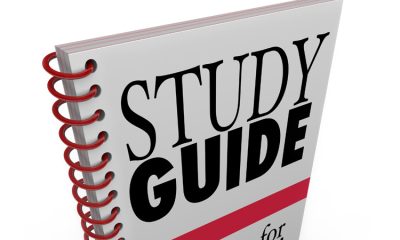
 Education2 weeks ago
Education2 weeks ago
 Net Worth3 weeks ago
Net Worth3 weeks ago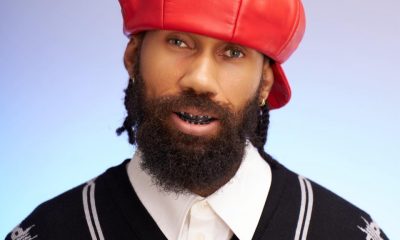
 Net Worth3 weeks ago
Net Worth3 weeks ago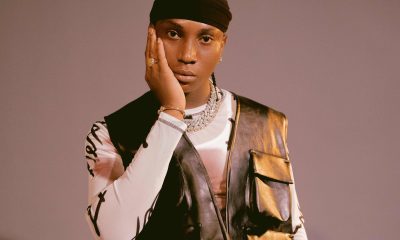
 Net Worth2 weeks ago
Net Worth2 weeks ago
 Net Worth3 weeks ago
Net Worth3 weeks ago
 Net Worth3 weeks ago
Net Worth3 weeks ago